Add an email account
- In order to run an email campaign, it is necessary to have a designated sending email account. To add an email account, you can easily do so by clicking on the “Email” option located on the left side of the page, and then selecting the “Add Email” option.
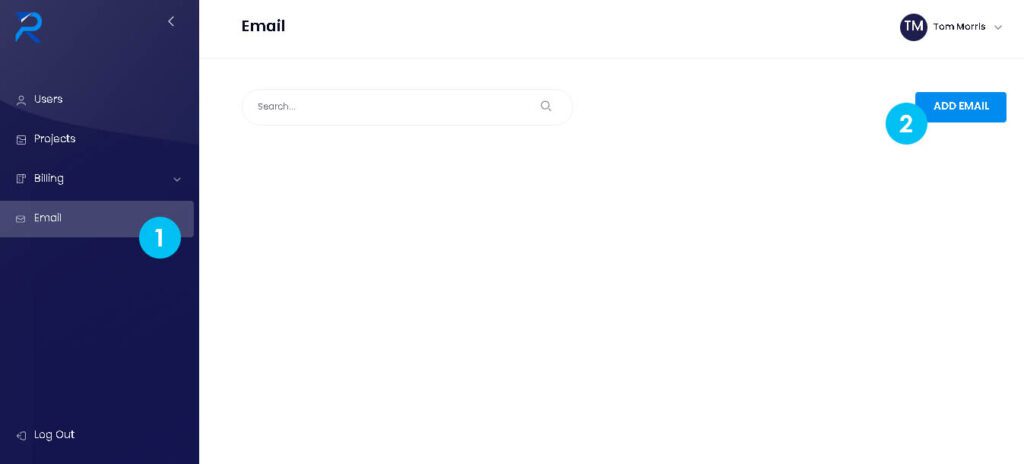
- Upon reaching that stage, you will be presented with various login options. Please choose the one that is applicable to your email account.
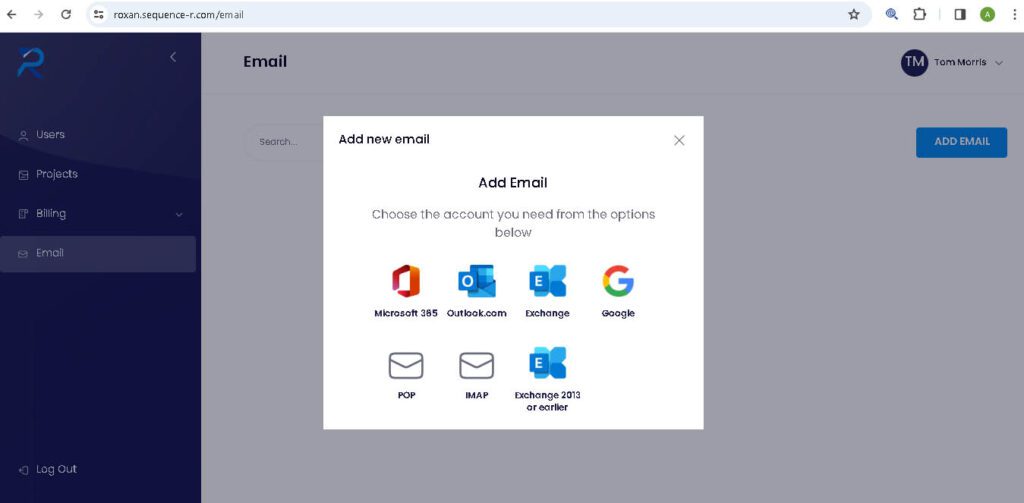
- Proceed by following the steps sequentially and granting the required permissions for the platform to function properly. Once the step completed with your email provider, the status of the email account should show as “Connected” as per the mage below.
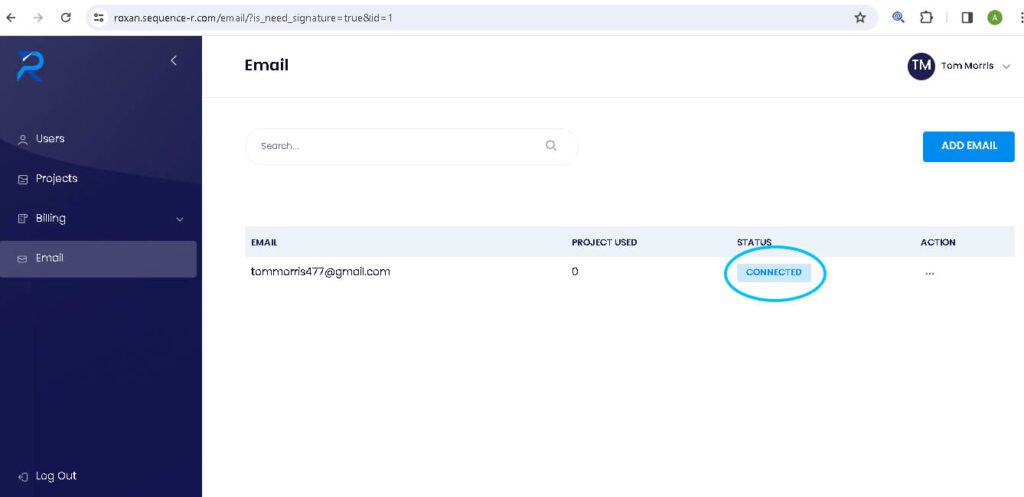
Add a signature to your email
- Adding a signature to your email account is simple. On the email tab, click on the three dots on the right end side of the email account, then edit signature. Use the signature editor to create and customise your signature then click “Save”. Once saved, you will be able to add the signature directly in the relevant campaigns.
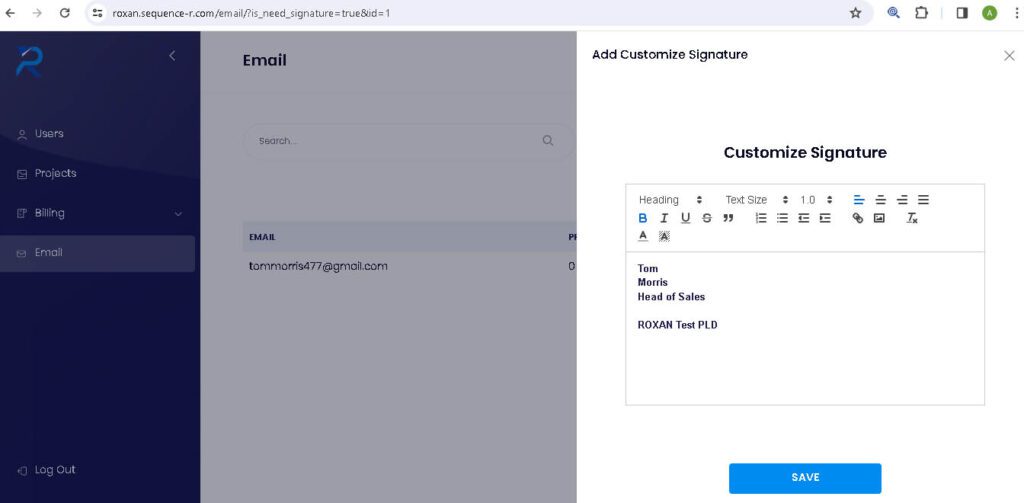
Do you need further assistance? Visit our online guides or contact our support team.
